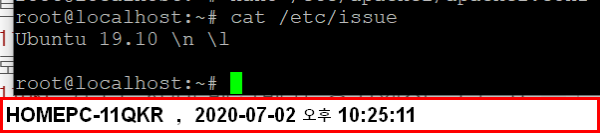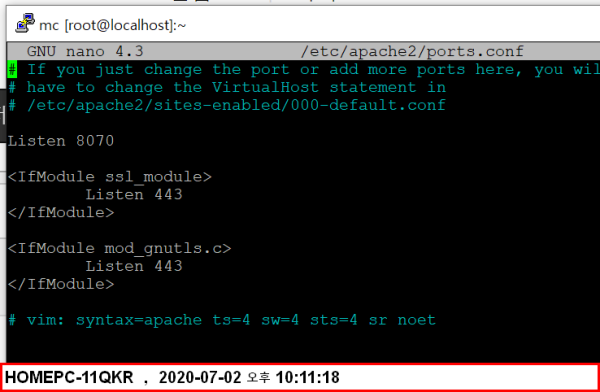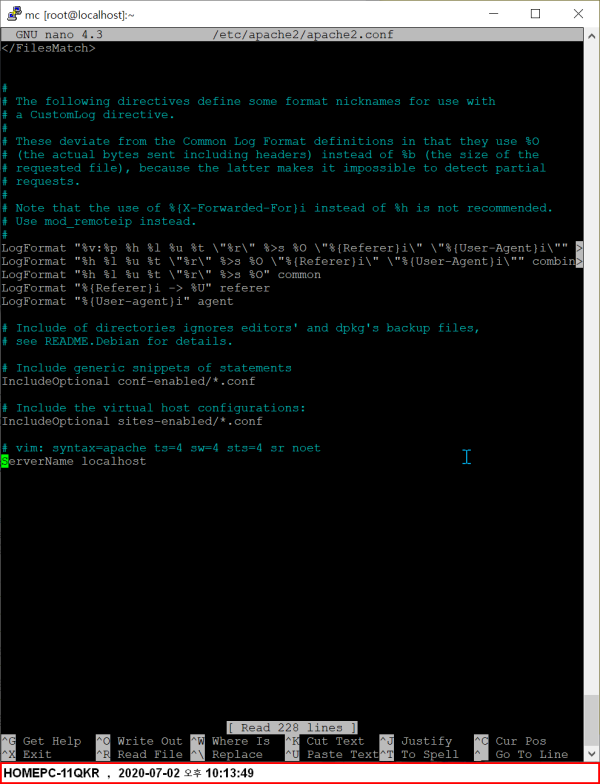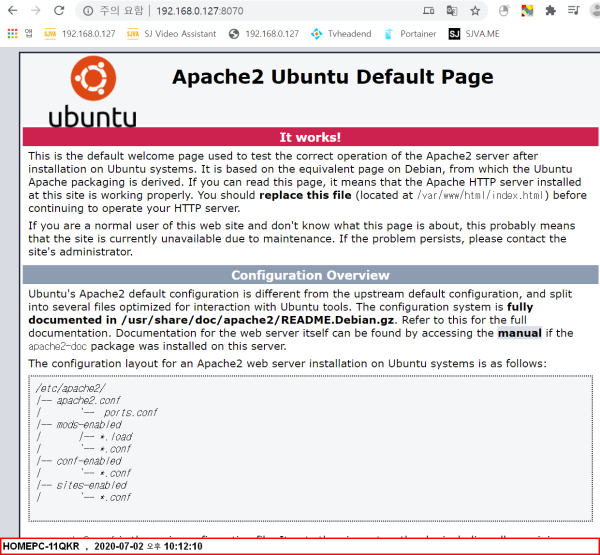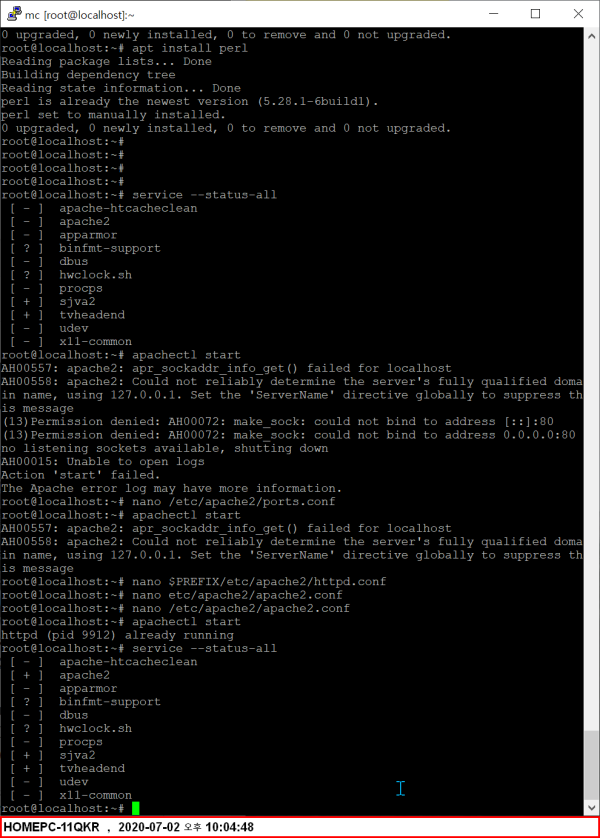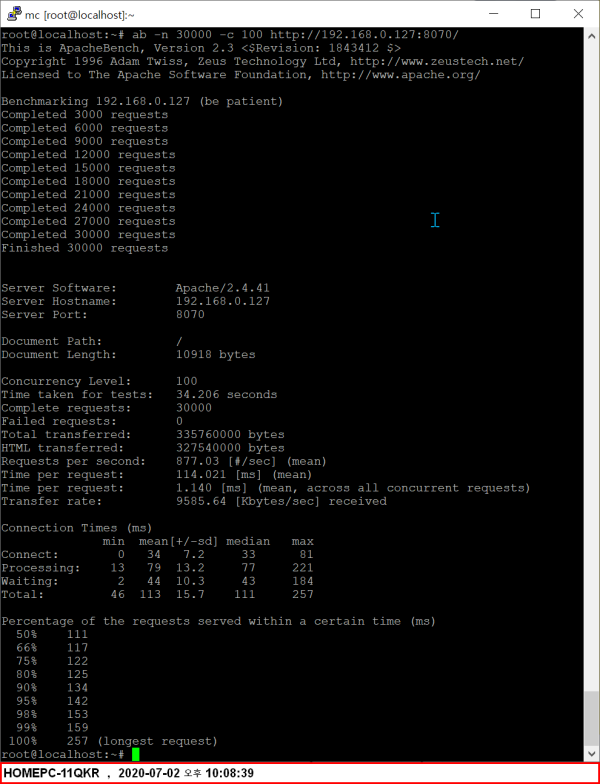termux의 Apache2 Ubuntu 에 설치 url 서비스 설정 하기
♨ 카랜더 일정 :
링크
첨부
컨텐츠 정보
- 10,301 조회
본문
termux의 Apache2 Ubuntu 에 설치 url 서비스 설정 하기
Ubuntu 버전 확인
cat /etc/issue
하기 링크 참조하여 작업 합니다
https://alllman.com/우분투ubuntu-19-10에-lampapache2-mysql-php7와-phpmyadmin을-설치해보자/
참조하여 설치 합니다
조건 :sjva2 ubuntu 설치 조건에 apache2 설치 합니다
apt upgrade
apt install apache2
웹 실행
실행 되지 않는다
포트 변경 Listen 8070
nano /etc/apache2/ports.conf
nano /etc/apache2/apache2.conf
AllowOverride all
로 변경
....중략...
<Directory /var/www/>
Options Indexes FollowSymLinks
AllowOverride all
Require all granted
</Directory>
...중략
마지막에
ServerName localhost
추가 합니다
상기 수정하면서 문제 발생 내용 해결 history 입니다
root@localhost:~#
root@localhost:~# service --status-all
[ - ] apache-htcacheclean
[ - ] apache2
[ - ] apparmor
[ ? ] binfmt-support
[ - ] dbus
[ ? ] hwclock.sh
[ - ] procps
[ + ] sjva2
[ + ] tvheadend
[ - ] udev
[ - ] x11-common
root@localhost:~# AH00557: apache2: apr_sockaddr_info_get() failed for localhost
AH00558: apache2: Could not reliably determine the server's fully qualified domain name, using 127.0.0.1. Set the 'ServerName' directive globally to suppress this message
(13)Permission denied: AH00072: make_sock: could not bind to address [::]:80
(13)Permission denied: AH00072: make_sock: could not bind to address 0.0.0.0:80
no listening sockets available, shutting down
AH00015: Unable to open logs
Action 'start' failed.
The Apache error log may have more information.
root@localhost:~# root@localhost:~# AH00557: apache2: apr_sockaddr_info_get() failed for localhost
AH00558: apache2: Could not reliably determine the server's fully qualified domain name, using 127.0.0.1. Set the 'ServerName' directive globally to suppress this message
root@localhost:~# nano $PREFIX/etc/apache2/httpd.conf root@localhost:~# nano /etc/apache2/apache2.conf root@localhost:~# apachectl start
httpd (pid 9912) already running
root@localhost:~# service --status-all
[ - ] apache-htcacheclean
[ + ] apache2
[ - ] apparmor
[ ? ] binfmt-support
[ - ] dbus
[ ? ] hwclock.sh
[ - ] procps
[ + ] sjva2
[ + ] tvheadend
[ - ] udev
[ - ] x11-common
.. 성공 입니다
ab(Apache Benchmark)를 실행한다.
ab -n 30000 -c 100 http://192.168.0.127:8070/
드디어 자체 url 서비스를 할수 있네요
klive의 m3u 파일 만들어
■ ▶ ☞ 정보찾아 공유 드리며 출처는 링크 참조 바랍니다 ♠ . ☞ 본자료는 https://11q.kr 에 등록 된 자료 입니다♠.
뷰PDF 1,2
office view
관련자료
-
링크
댓글목록
등록된 댓글이 없습니다.