
Notes:
- These are built with kernels from the latest Beelink GT-King (Amlogic S922X w/ w200 reference board) and Beelink GT1mini (Amlogic S905X2 w/ u212 reference board) firmware, but will probably work on any device based on the same reference boards.
- The signed .ZIP files are suitable for installation with stock OEM recovery, but they use platform test keys and so might not work on builds requiring release keys.
- If your device uses Android Verified Boot, there are additional measures you must take to successfully boot with a custom recovery partition.
- This is unofficial and unsupported, so the usual caveats apply. Since we don't flash the bootloader, you should be able recover from any problems...but nothing is guaranteed.
Not working:
- MTP & ADB
Downloads:
S922X (Amlogic w400 reference board):S905X2 (Amlogic u212 reference board):
Change Log:
v3.3.1-0: (20191111)
- Switched from KM9 to GT1mini kernel
- Initial release
Instructions:
From OEM update app:
- Copy .ZIP file to flash drive or microSD card
- Open the UPDATE app and select Local Update
- Select the .ZIP file and confirm
- Note: No need to wipe data or cache
- Open terminal window (e.g. Terminal Emulator for Android by Jack Palevich)
- Navigate to location of .IMG file
- Type the following:Code:
su dd if=twrp.img of=/dev/block/recovery reboot recovery
- Copy .IMG file to flash drive or microSD card
- Click Install->Select Storage and pick the external drive
- Click Install Image and select the .IMG file
- Select Recovery partition and swipe to install
- Reboot to Recovery
Source:
Donations:
- Your support is always appreciated! Just click here.


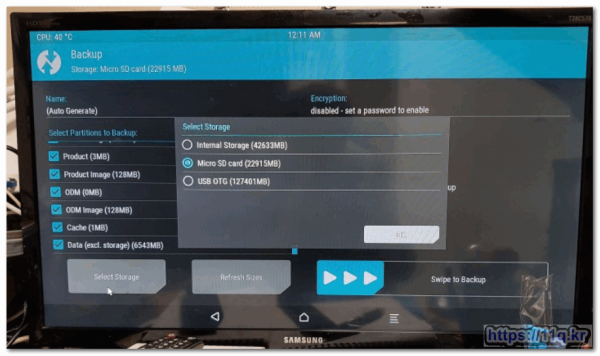
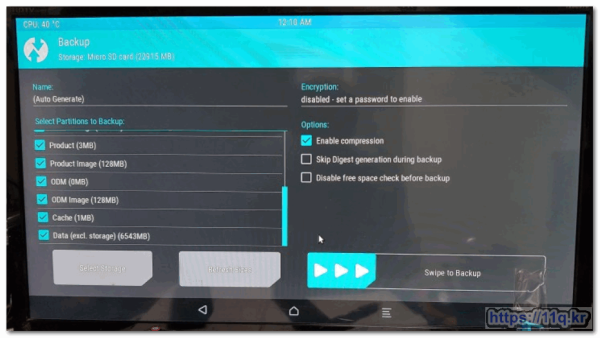
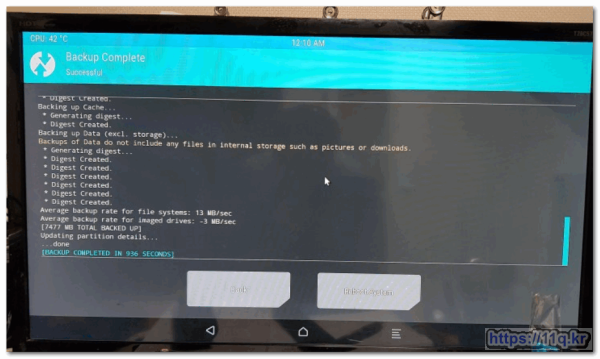
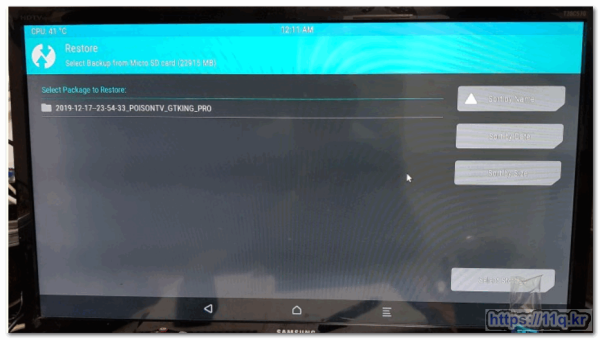

 ●squarespace 의 도메인 ssl 인증서 시놀로지 NAS에 SSL 인증서 적용 _조회수_댓글수(
5
●squarespace 의 도메인 ssl 인증서 시놀로지 NAS에 SSL 인증서 적용 _조회수_댓글수(
5 ★ squarespace.com 도메인 구입 dns 및 DNS Settings 연결 성공 _조회수_댓글수(
261
★ squarespace.com 도메인 구입 dns 및 DNS Settings 연결 성공 _조회수_댓글수(
261 ● 시놀로지 web station 의 웹 서비스 포털 설정에서 호스트 이름을 입력 생성시 … _조회수_댓글수(
104
● 시놀로지 web station 의 웹 서비스 포털 설정에서 호스트 이름을 입력 생성시 … _조회수_댓글수(
104 ●squarespace 의 도메인 ssl 인증서 시놀로지 NAS에 SSL 인증서 적용 _조회수_댓글수(
5
●squarespace 의 도메인 ssl 인증서 시놀로지 NAS에 SSL 인증서 적용 _조회수_댓글수(
5 ● 시놀로지 dsm 7.2에서 nano 에디터 및 mc 파일관리자 설치 방법 _조회수_댓글수(
4917
● 시놀로지 dsm 7.2에서 nano 에디터 및 mc 파일관리자 설치 방법 _조회수_댓글수(
4917