в—Ҹм •ліҙ ) redpill tiny core мөңк·ј л№Ңл“ң м •ліҙ мҶҢк°ң
вҷЁ м№ҙлһңлҚ” мқјм • :
2022л…„07мӣ”16мқј
мһ‘м„ұмһҗ м •ліҙ
-
 11qkr
мӘҪм§ҖліҙлӮҙкё°
л©”мқјліҙлӮҙкё°
нҷҲнҺҳмқҙм§Җ
мһҗкё°мҶҢк°ң
м•„мқҙл””лЎң кІҖмғү
м „мІҙкІҢмӢңл¬ј
мһ‘м„ұ
11qkr
мӘҪм§ҖліҙлӮҙкё°
л©”мқјліҙлӮҙкё°
нҷҲнҺҳмқҙм§Җ
мһҗкё°мҶҢк°ң
м•„мқҙл””лЎң кІҖмғү
м „мІҙкІҢмӢңл¬ј
мһ‘м„ұ
- 192.вҷЎ.0.1 м•„мқҙн”ј
- мһ‘м„ұмқј
м»Ён…җмё м •ліҙ
- 10,071 мЎ°нҡҢ
ліёл¬ё
в—Ҹм •ліҙ )В redpill tiny core мөңк·ј л№Ңл“ң мҶҢк°ң
=================================
redpill tiny coreВ v0.8.0.3
м •мғҒ л№Ңл“ңнӣ„ л¶ҖнҢ… нҷ”л©ҙ
кё°ліёВ Tiny core red pill boot loader лӢӨмҡҙлЎңл“ң нӣ„ esxi м„ңлІ„мҡ©мңјлЎң vmdk нҢҢмқјлЎң ліҖкІҪ нҢҢмқјлЎңВ ліҖнҷҳВ л¶ҖнҢ… н•©лӢҲлӢӨ
Tiny Core Image Build лЎң л¶ҖнҢ…нӣ„
Ctrl + Alt + F1 мңјлЎң н„°лҜёл„җ лӘЁл“ңлЎң 진мһ…
ifconfigлЎң ip нҷ•мқё
tc
P@ssw0rd
===========================
В rploader.shВ лҸ„мӣҖл§җ
----------
tc@box:~$ ./rploader.sh help
rploader.sh
Version : 0.8.0.3
----------------------------------------------------------------------------------------
Usage: ./rploader.sh <action> <platform version> <static or compile module> [extension manager arguments]
Actions: build, ext, download, clean, update, listmod, serialgen, identifyusb, patchdtc,
satamap, backup, backuploader, restoreloader, restoresession, mountdsmroot, postupdate,
mountshare, version, help
- build <platform> <option> :
В Build the ???? RedPill LKM and update the loader image for the specified platform version and update
В current loader.
В Valid Options:В В В static/compile/manual
- ext <platform> <option> <URL>
В Manage extensions using redpill extension manager.
В Valid Options:В add/force_add/info/remove/update/cleanup/auto . Options after platform
В Example:
В rploader.sh ext apollolake-7.0.1-42218 add https://raw.githubusercontent.com/pocopico/rp-ext/master/e1000/rpext-index.json
В or for auto detect use
В rploader.sh ext apollolake-7.0.1-42218 auto
- download <platform> :
В Download redpill sources only
- clean :
В Removes all cached and downloaded files and starts over clean
- update :
В Checks github repo for latest version of rploader, and prompts you download and overwrite
- listmods <platform>:
В Tries to figure out any required extensions. This usually are device modules
- serialgen <synomodel> <option> :
В Generates a serial number and mac address for the following platforms
В DS3615xs DS3617xs DS916+ DS918+ DS920+ DS3622xs+ FS6400 DVA3219 DVA3221 DS1621+
В Valid Options :В realmac , keeps the real mac of interface eth0
- identifyusb :
В Tries to identify your loader usb stick VID:PID and updates the user_config.json file
- patchdtc :
В Tries to identify and patch your dtc model for your disk and nvme devices. If you want to have
В your manually edited dts file used convert it to dtb and place it under /home/tc/custom-modules
- satamap :
В Tries to identify your SataPortMap and DiskIdxMap values and updates the user_config.json file
- backup :
В Backup and make changes /home/tc changed permanent to your loader disk. Next time you boot,
В your /home will be restored to the current state.
- backuploader :
В Backup current loader partitions to your TCRP partition
- restoreloader :
В Restore current loader partitions from your TCRP partition
- restoresession :
В Restore last user session files. (extensions and user_config.json)
- mountdsmroot :
В Mount DSM root for manual intervention on DSM root partition
- postupdate :
В Runs a postupdate process to recreate your rd.gz, zImage and custom.gz for junior to match root
- mountshare :
В Mounts a remote CIFS working directory
- version <option>:
В Prints rploader version and if the history option is passed then the version history is listed.
В Valid Options : history, shows rploader release history.
- help:В В В В В В Show this page
Version : 0.8.0.3
----------------------------------------------------------------------------------------
Available platform versions:
----------------------------------------------------------------------------------------
apollolake-7.0-41890
apollolake-7.0.1-42218
apollolake-7.0.1-42218-JUN
apollolake-7.1.0-42621
apollolake-7.1.0-42661
broadwell-7.0.1-42218
broadwell-7.0.1-42218-JUN
broadwell-7.1.0-42621
broadwell-7.1.0-42661
broadwellnk-7.0.1-42218
broadwellnk-7.0.1-42218-JUN
broadwellnk-7.1.0-42621
broadwellnk-7.1.0-42661
bromolow-7.0.1-42218
bromolow-7.0.1-42218-JUN
bromolow-7.1.0-42621
bromolow-7.1.0-42661
denverton-7.0.1-42218
denverton-7.0.1-42218-JUN
denverton-7.1.0-42621
denverton-7.1.0-42661
ds2422p-7.0.1-42218-JUN
geminilake-7.0.1-42218
geminilake-7.0.1-42218-JUN
geminilake-7.1.0-42621
geminilake-7.1.0-42661
v1000-7.0.1-42218
v1000-7.0.1-42218-JUN
v1000-7.1.0-42621
v1000-7.1.0-42661
----------------------------------------------------------------------------------------
Check custom_config.json for platform settings.
tc@box:~$
==============
В л¶ҖнҢ…нӣ„ мһ‘м—… мһ…лӢҲлӢӨ
В ============
В ./rploader.sh update
В ./rploader.sh fullupgrade
В В ./rploader.sh clean
л№Ңл“ң
./rploader.shВ satamap
В ./rploader.shВ В serialgen DS920+
./rploader.sh buildВ geminilake-7.1.0-42621
мў…лЈҢн•ҳкё°
В exitcheck.sh poweroff
мһ¬л¶ҖнҢ…
sudo reboot
==========В л№Ңл“ңл°©лІ• ===========
л°©лІ•1)
./rploader.sh buildВ geminilake-7.1.0-42621
л°©лІ•2)
myv.sh
мөңк·ј my.shмқҳВ кё°лҠҘ н–ҘмғҒмңјлЎң л№Ңл“ңк°Җ нҺён•ҙ мЎҢмҠөлӢҲлӢӨ
В лӢӨмҡҙлЎңл“ң
tc@box:~$ cat my_build_update.sh
echo " =============================
Posted Saturday at 09:37 PM
Release DS1520+ jun mode m shell.
With @jumkey's help, it's done.
DS1520+ is a 5-bay product with one more disk bay than DS920+.
You can think of it as a similar model to the DS920+.
Like the DS920+, it supports transcoding and is a DTC-based model.
It is a model that can be built only in the M shell.
You can use the build command as below.
./my.sh DS1520+J
For VMs that require additional ext , etc., it is as follows.
./myv.sh DS1520+J
For first-time users, please download and install it in advance as shown below.
======================================== "
curl --location "https://github.com/PeterSuh-Q3/tinycore-redpill/raw/main/my.sh.gz" --output my.sh.gz; tar -zxvf my.sh.gz;
curl --location "https://github.com/PeterSuh-Q3/tinycore-redpill/raw/main/myv.sh.gz" --output myv.sh.gz; tar -zxvf myv.sh.gz;
ls -lrt m*.sh
tc@box:~$
В л№Ңл“ң
м •мғҒл№Ңл“ңнӣ„ л¶ҖнҢ… .
вҳһ https://11q.kr м—җ л“ұлЎқлҗң мһҗлЈҢ мһ…лӢҲлӢӨ. вҷ м •ліҙм°ҫм•„ кіөмң л“ңлҰ¬л©° м¶ңмІҳлҠ” л§ҒнҒ¬ м°ёмЎ° л°”лһҚлӢҲлӢӨвҷ 1.png
л·°PDF 1,2
office view
кҙҖл ЁмһҗлЈҢ
-
л§ҒнҒ¬
лҢ“кёҖлӘ©лЎқ
л“ұлЎқлҗң лҢ“кёҖмқҙ м—ҶмҠөлӢҲлӢӨ.

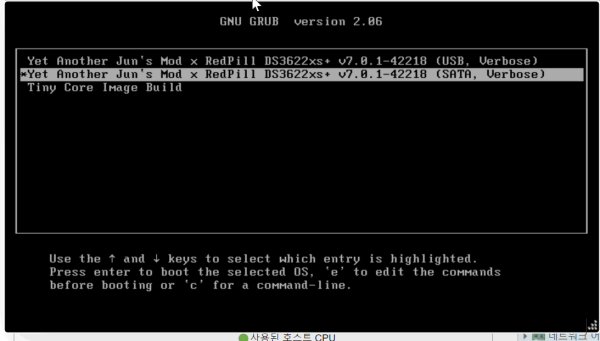
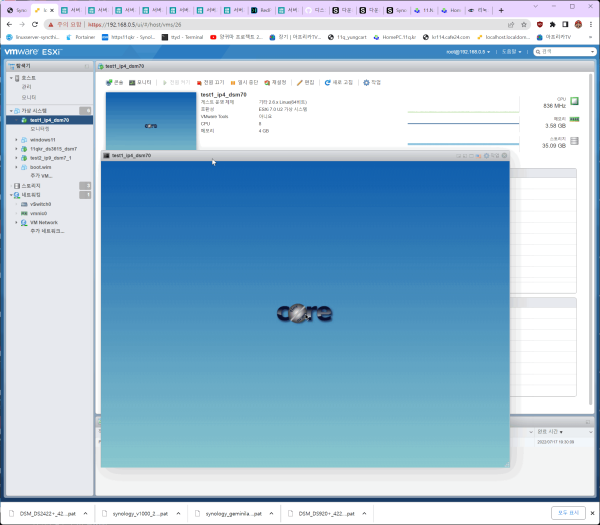
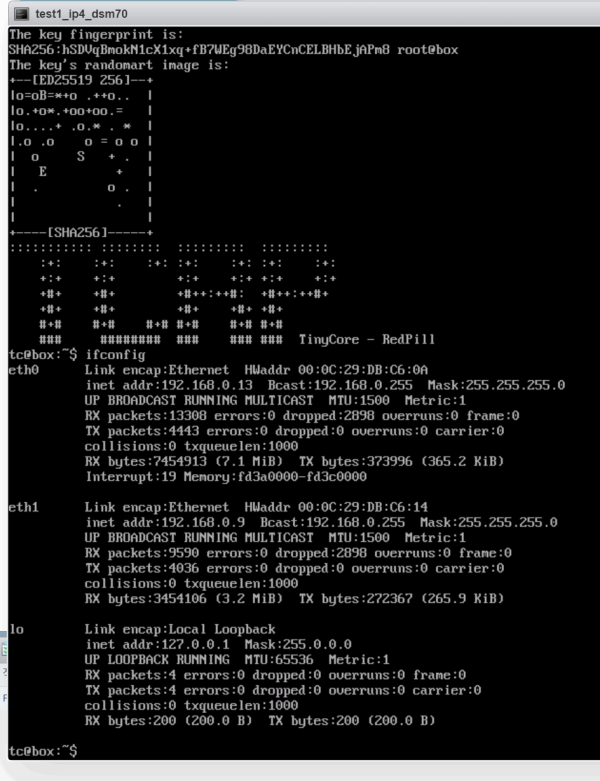
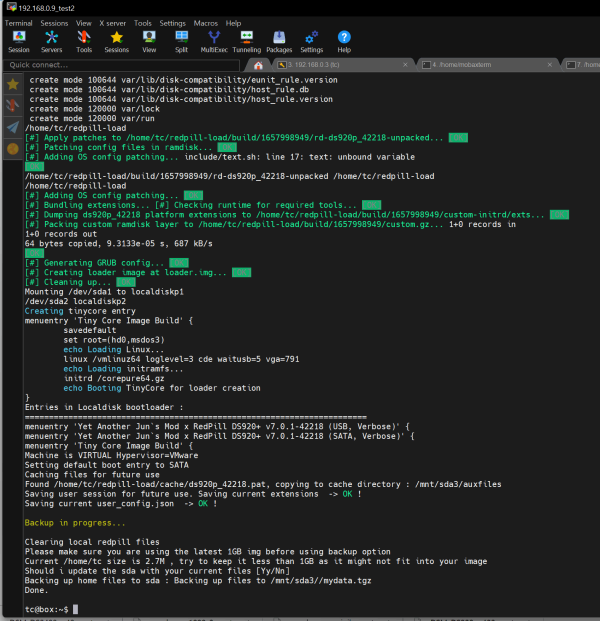
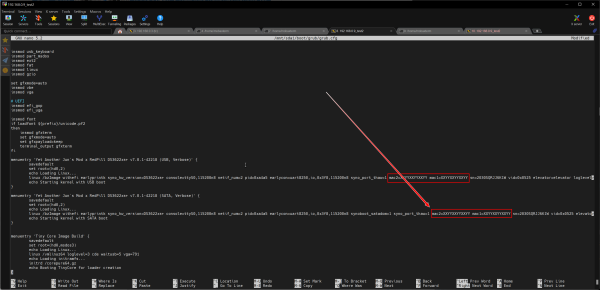
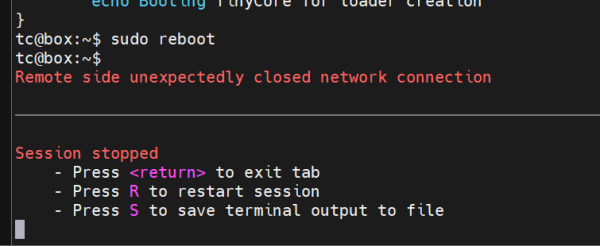
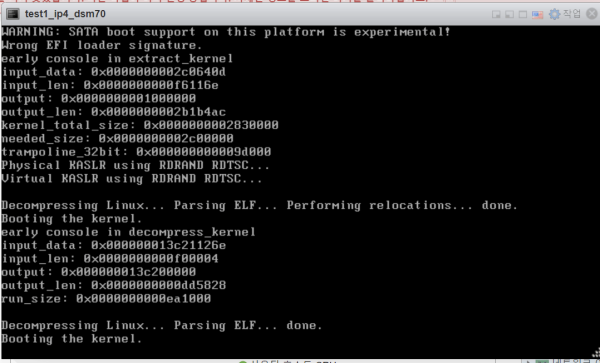
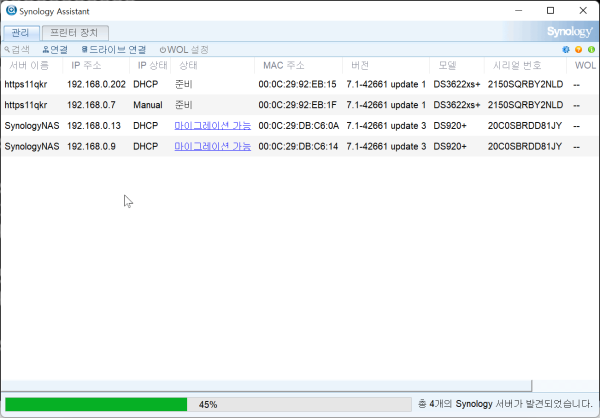
 в—Ҹ web page кіөмң нҸҙлҚ” кө¬м„ұн•ҳм—¬ web site л§Ңл“Өкё° _мЎ°нҡҢмҲҳ_лҢ“кёҖмҲҳ(
109
в—Ҹ web page кіөмң нҸҙлҚ” кө¬м„ұн•ҳм—¬ web site л§Ңл“Өкё° _мЎ°нҡҢмҲҳ_лҢ“кёҖмҲҳ(
109 в—Ҹ haмһ‘м—…) л©ҖнӢ° лҸ„л©”мқё м Ғмҡ© https://ha.ddns лҘј мӢңлҶҖлЎңм§Җм—җ кё°ліё мқёмҰқм„ң м ҒвҖҰ _мЎ°нҡҢмҲҳ_лҢ“кёҖмҲҳ(
108
в—Ҹ haмһ‘м—…) л©ҖнӢ° лҸ„л©”мқё м Ғмҡ© https://ha.ddns лҘј мӢңлҶҖлЎңм§Җм—җ кё°ліё мқёмҰқм„ң м ҒвҖҰ _мЎ°нҡҢмҲҳ_лҢ“кёҖмҲҳ(
108 в—Ҹ м—ӯл°©н–Ҙ н”„лЎқмӢң н•ҳлӮҳл©ҙ лӢӨ лҗңлӢӨ. //Riverse proxy_1 н•ҙлҶҖлЎңм§Җ л°©лІ• dns вҖҰ _мЎ°нҡҢмҲҳ_лҢ“кёҖмҲҳ(
16
в—Ҹ м—ӯл°©н–Ҙ н”„лЎқмӢң н•ҳлӮҳл©ҙ лӢӨ лҗңлӢӨ. //Riverse proxy_1 н•ҙлҶҖлЎңм§Җ л°©лІ• dns вҖҰ _мЎ°нҡҢмҲҳ_лҢ“кёҖмҲҳ(
16 в—Ҹsquarespace мқҳ лҸ„л©”мқё ssl мқёмҰқм„ң мӢңлҶҖлЎңм§Җ NASм—җ SSL мқёмҰқм„ң м Ғмҡ© _мЎ°нҡҢмҲҳ_лҢ“кёҖмҲҳ(
280
в—Ҹsquarespace мқҳ лҸ„л©”мқё ssl мқёмҰқм„ң мӢңлҶҖлЎңм§Җ NASм—җ SSL мқёмҰқм„ң м Ғмҡ© _мЎ°нҡҢмҲҳ_лҢ“кёҖмҲҳ(
280 вҳ…вҳ…вҳ… lets encrypt мқёмҰқм„ң мһ¬м„Өм№ҳ acme.sh мӢңлҶҖлЎңм§Җ л©ҖнӢ° мқёмҰқм„ң л§Ңл“Өкё° вҳ…вҖҰ _мЎ°нҡҢмҲҳ_лҢ“кёҖмҲҳ(
238
вҳ…вҳ…вҳ… lets encrypt мқёмҰқм„ң мһ¬м„Өм№ҳ acme.sh мӢңлҶҖлЎңм§Җ л©ҖнӢ° мқёмҰқм„ң л§Ңл“Өкё° вҳ…вҖҰ _мЎ°нҡҢмҲҳ_лҢ“кёҖмҲҳ(
238