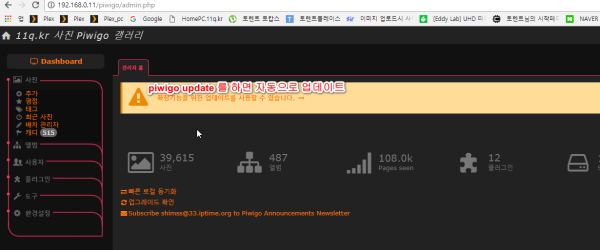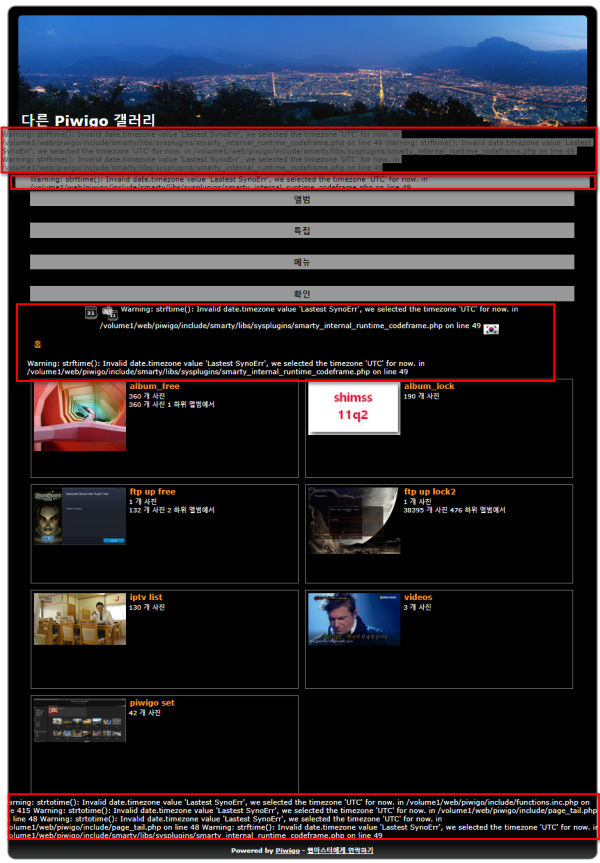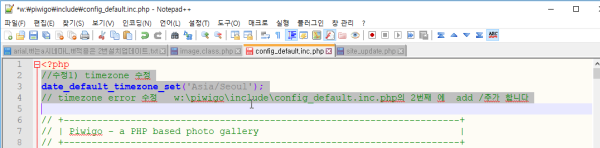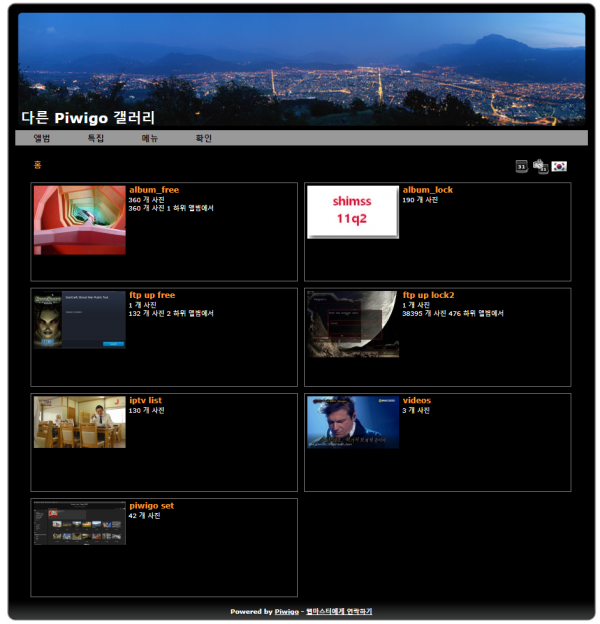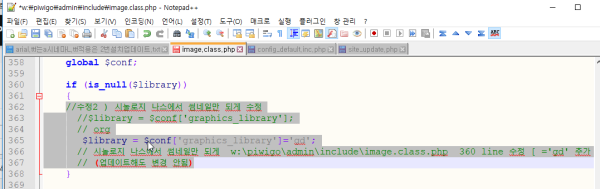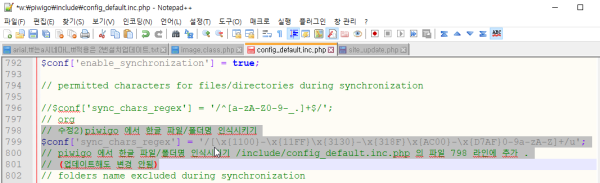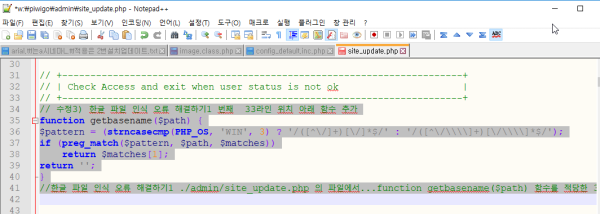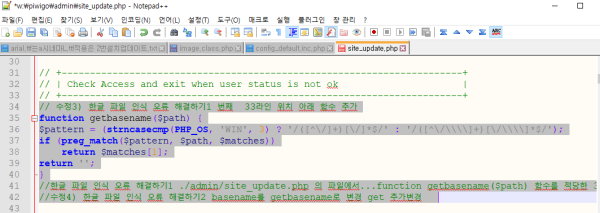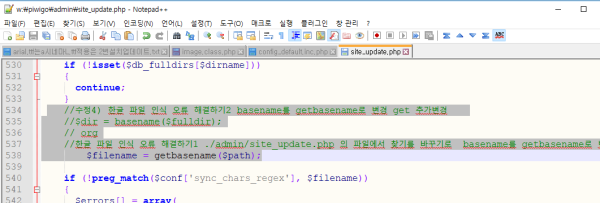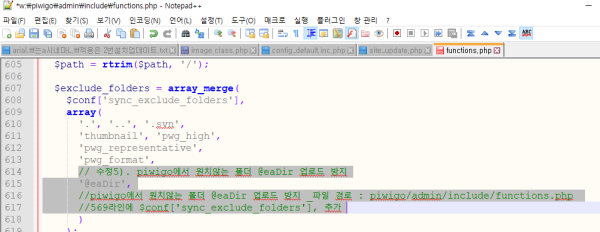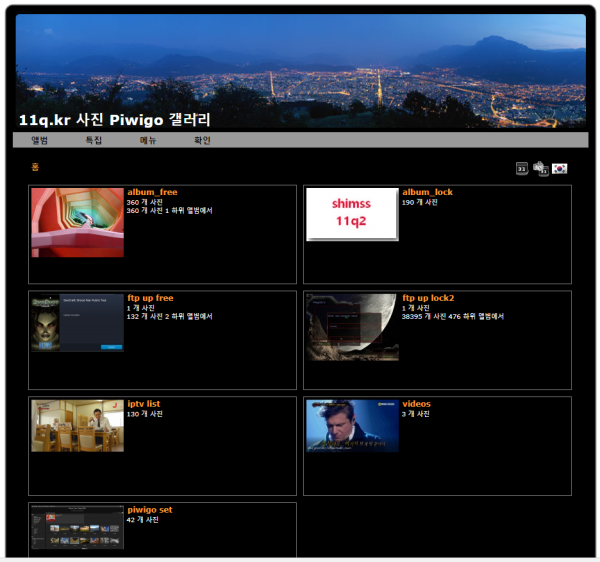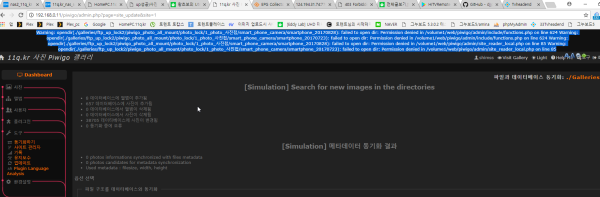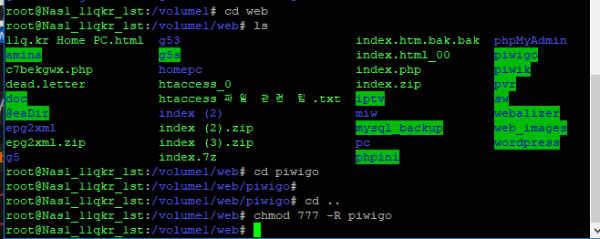사진관리 추천) piwigo update error / 업데이트 에러 대응 및 초기 설치 설정 관련 정보
♨ 카랜더 일정 :
컨텐츠 정보
- 18,728 조회
본문
| 사진관리 추천) piwigo update error / 업데이트 에러 대응 및 초기 설치 설정 관련 정보 |
piwigo update error 업데이트 에러 대응 및 초기 설치 설정 관련 정보
저는 시놀로지 web 폴더에 piwigo를 설치 사용 중 이며 시놀로지 photo station 보다 안정된 piwigo를 사용 합니다
초기 설정 방법및 최종 sw 업데이트 진행 하니 문제 발생 합니다
Warning: strftime(): Invalid date.timezone value 'Lastest SynoErr', we selected the timezone 'UTC' for now. in /volume1/web/piwigo/include/smarty/libs/sysplugins/smarty_internal_runtime_codeframe.php on line 49 Warning: strftime(): Invalid date.timezone value 'Lastest SynoErr', we selected the timezone 'UTC' for now. in /volume1/web/piwigo/include/smarty/libs/sysplugins/smarty_internal_runtime_codeframe.php on line 49 Warning: strftime(): Invalid date.timezone value 'Lastest SynoErr', we selected the timezone 'UTC' for now. in /volume1/web/piwigo/include/smarty/libs/sysplugins/smarty_internal_runtime_codeframe.php on line 49
Warning: strftime(): Invalid date.timezone value 'Lastest SynoErr', we selected the timezone 'UTC' for now. in /volume1/web/piwigo/include/smarty/libs/sysplugins/smarty_internal_runtime_codeframe.php on line 49
Warning: strtotime(): Invalid date.timezone value 'Lastest SynoErr', we selected the timezone 'UTC' for now. in /volume1/web/piwigo/include/functions.inc.php on line 415 Warning: strtotime(): Invalid date.timezone value 'Lastest SynoErr', we selected the timezone 'UTC' for now. in /volume1/web/piwigo/include/page_tail.php on line 48 Warning: strtotime(): Invalid date.timezone value 'Lastest SynoErr', we selected the timezone 'UTC' for now. in /volume1/web/piwigo/include/page_tail.php on line 48 Warning: strftime(): Invalid date.timezone value 'Lastest SynoErr', we selected the timezone 'UTC' for now. in /volume1/web/piwigo/include/smarty/libs/sysplugins/smarty_internal_runtime_codeframe.php on line 49
수정1) timezone error 수정
//수정1) timezone error 수정
date_default_timezone_set('Asia/Seoul');
// timezone error 수정 w:\piwigo\include\config_default.inc.php의 2번째 에 add /추가 합니다
화면은 정상으로
수정2 ) 시놀로지 나스에서 썸네일만 되게 수정
//수정2 ) 시놀로지 나스에서 썸네일만 되게 수정
//$library = $conf['graphics_library'];
// org
$library = $conf['graphics_library']='gd';
// 시놀로지 나스에서 썸네일만 되게 w:\piwigo\admin\include\image.class.php 360 line 수정 [ ='gd' 추가 ]
// (업데이트해도 변경 안됨)
수정2)piwigo 에서 한글 파일/폴더명 인식시키기
$conf['sync_chars_regex'] = '/[\x{1100}-\x{11FF}\x{3130}-\x{318F}\x{AC00}-\x{D7AF}0-9a-zA-Z]+/u';
// piwigo 에서 한글 파일/폴더명 인식시키기 /include/config_default.inc.php 의 파일 798 라인에 추가 .
// (업데이트해도 변경 안됨)
수정3) 한글 파일 인식 오류 해결하기1
// 수정3) 한글 파일 인식 오류 해결하기1 번째 33라인 위치 아래 함수 추가
function getbasename($path) {
$pattern = (strncasecmp(PHP_OS, 'WIN', 3) ? '/([^\/]+)[\/]*$/' : '/([^\/\\\\]+)[\/\\\\]*$/');
if (preg_match($pattern, $path, $matches))
return $matches[1];
return '';
}
//한글 파일 인식 오류 해결하기1 ./admin/site_update.php 의 파일에서...function getbasename($path) 함수를 적당한 33 라인 위치에 추가한다.
. //수정4) 한글 파일 인식 오류 해결하기2 basename를 getbasename로 변경 get 추가변경
//$dir = basename($fulldir);
// org
$dir = getbasename($fulldir);
//한글 파일 인식 오류 해결하기1 ./admin/site_update.php 의 파일에서 찾기를 바꾸기로 basename를 getbasename로 변경 get 추가변경 .
//수정4) 한글 파일 인식 오류 해결하기2 basename를 getbasename로 변경 get 추가변경
//$dir = basename($fulldir);
// org
//한글 파일 인식 오류 해결하기1 ./admin/site_update.php 의 파일에서 찾기를 바꾸기로 basename를 getbasename로 변경 get 추가변경 .
$filename = getbasename($path);
'@eaDir',
//piwigo에서 원치않는 폴더 @eaDir 업로드 방지 _파일 경로 : piwigo/admin/include/functions.php
//569라인에 $conf['sync_exclude_folders'], 추가
수정 내용 ) 타이틀 항목 수정
사용방법 ) 사진 을 ftp로 업데이트 또는 자동으로 스마트폰 사진을 sync 동기화 합니다
w:\piwigo\galleries\ 폴더에 업데이트 합니다

폴더 만들고 사진 업데이트 동기화 에러 발생
Warning: opendir(./galleries/ftp_up_lock2/piwigo_photo_all_mount/photo_lock/1_photo_사진첩/smart_phone_camera/smartphone_20170828): failed to open dir: Permission denied in /volume1/web/piwigo/admin/include/functions.php on line 624 Warning: opendir(./galleries/ftp_up_lock2/piwigo_photo_all_mount/photo_lock/1_photo_사진첩/smart_phone_camera/smartphone_20170723): failed to open dir: Permission denied in /volume1/web/piwigo/admin/include/functions.php on line 624 Warning: opendir(./galleries/ftp_up_lock2/piwigo_photo_all_mount/photo_lock/1_photo_사진첩/smart_phone_camera/smartphone_20170828): failed to open dir: Permission denied in /volume1/web/piwigo/admin/site_reader_local.php on line 85 Warning: opendir(./galleries/ftp_up_lock2/piwigo_photo_all_mount/photo_lock/1_photo_사진첩/smart_phone_camera/smartphone_20170723): failed to open dir: Permission denied in /volume1/web/piwigo/admin/site_reader_local.php on line 85
폴더를 권한설정을 해야 합니다.
chmod 777 -R piwigo
■ ▶ ☞ ♠ 정보찾아 공유 드리며 출처는 링크 참조 바랍니다. https://11q.kr ♠
뷰PDF 1,2
office view
관련자료
-
링크
댓글목록
등록된 댓글이 없습니다.