성공)2개의 vmware 헤놀로지 error xpenology DSM 6.1_DS3615xs_15047 설치 에러 대응
♨ 카랜더 일정 :
링크
첨부
컨텐츠 정보
- 12,288 조회
본문
성공)2개의 vmware 헤놀로지 xpenology DSM 6.1_DS3615xs_15047 설치
1) Mac 변경 기존 배포 버전 ...85번 입니다 변경 다른 번호로 ...저는 86번 변경 ( mac변경 버전 및 변경방법 제홈피 참조 )
2) vm setting serial port 변경 : \\.\pipe\com_2
---mac1만 변경시 아래는 error 화면 ----
Cannot connect the virtual device serial0 because no corresponding device is available on the host.
Do you want to try to connect this virtual device every time you power on the virtual machine?
2차 ) 에러 메세지 yes 해도 사용가능 합니다....메세지 나올때마다 ok 번거로움
아래와 같이 2) vm setting serial port 변경 : \\.\pipe\com_2
변경 하면 이상없이 실행 됩니다.
mac변경용 관련파일 링크1 사용바랍니다
2개 설치 예)는 서버를 개인 백업용으로 활용가능 합니다.( rsync 이용 백업 가능 )
>\r\n>\r\n>\r\n♠ 출처는 링크 참조 바랍니다. https://11q.kr ♠ \r\n
뷰PDF 1,2
office view
관련자료
-
링크
댓글목록
등록된 댓글이 없습니다.

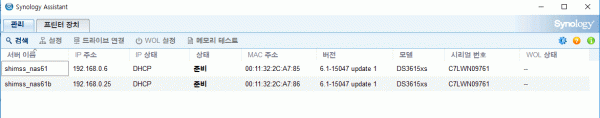
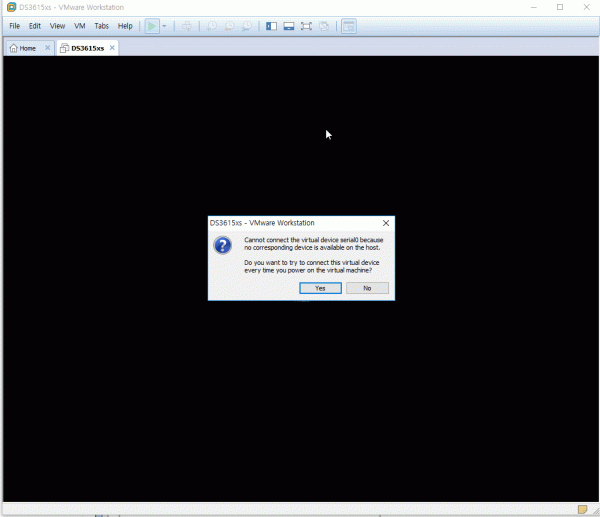
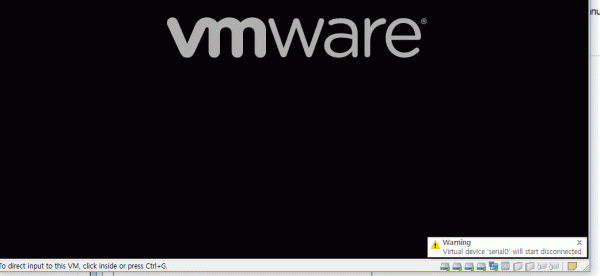
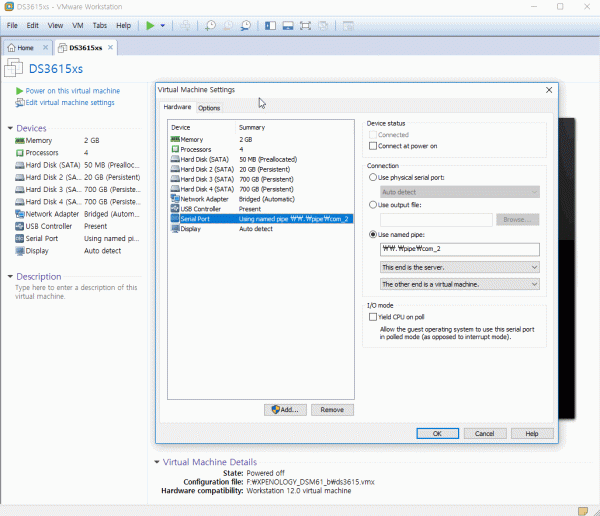
 ● 기초작업) 시놀로지 인증서 설치 방법 <Let's Encrypt > _조회수_댓글수(
5464
● 기초작업) 시놀로지 인증서 설치 방법 <Let's Encrypt > _조회수_댓글수(
5464 ● 시놀로지 기본작업) 도메인 구매 정보, 가격비교 총정리! _조회수_댓글수(
5291
● 시놀로지 기본작업) 도메인 구매 정보, 가격비교 총정리! _조회수_댓글수(
5291 ● 시놀로지 서버 공유서버 간단히 접속방법 _조회수_댓글수(
4509
● 시놀로지 서버 공유서버 간단히 접속방법 _조회수_댓글수(
4509