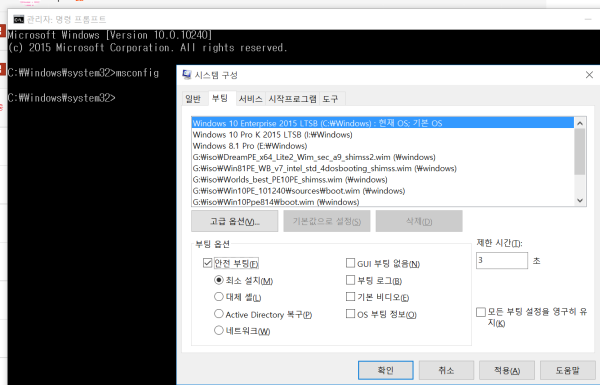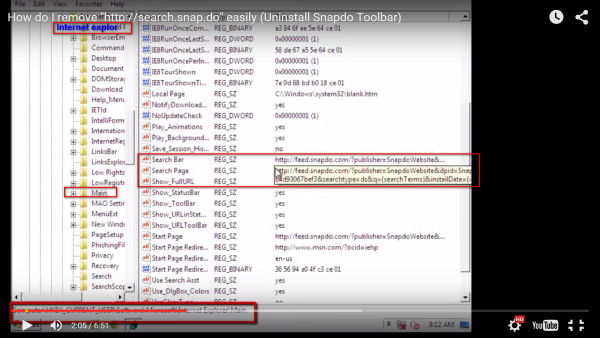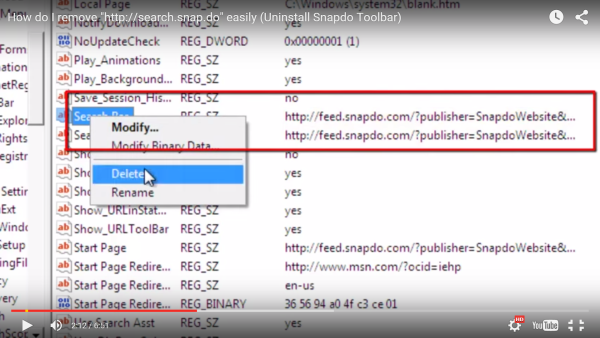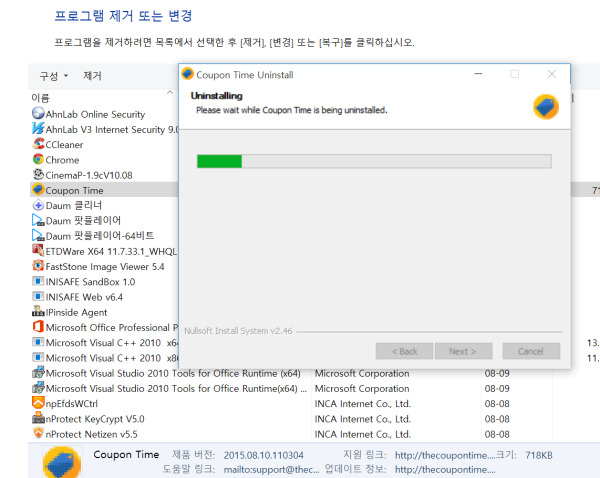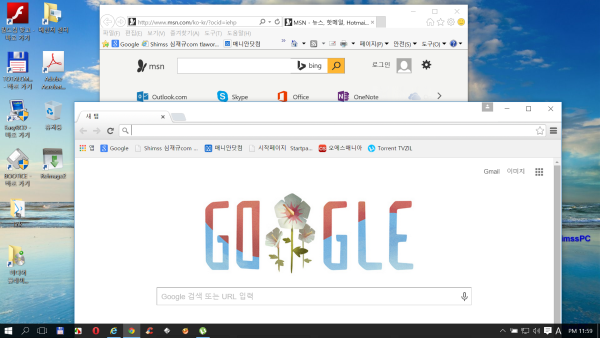크롬 ie 웹브라우즈 악성 링크 (Uninstall Snapdo Toolbar) 서치툴바 제거 방법
링크
컨텐츠 정보
- 51,261 조회
- 0 추천
- 목록
본문
크롬 악성 링크 (Uninstall Snapdo Toolbar) 서치툴바 제거 방법
How do I remove "http://search.snap.do" easily (Uninstall Snapdo Toolbar) 서치툴바 제거 방법
1) 명령프롬프트에서 msconfig 하여 안전모드로 부팅
2) 안전모드로 부팅후 명령프롬프트에서 regedit 하여 ...soft > mic....> ie,,,,>main....에서 search...제거(비디오 참조)
3) 명령프롬프트에서 msconfig 하여 안전모드 해체/일반모드로 부팅
4) 제어판>프로그램제거 > 해당 tool-bar 제거
> 안전모드로 부탕 방법 > msconfig 진입
> regedit 에서 진입 ....> Internet explor >Main > search Bar... 관련 링크 모두 삭제
> 관련 링크 삭제
> 불필요한 서치 툴바 관련 프로그램 제거
> 클린 상태
How do I remove "http://search.snap.do" easily (Uninstall Snapdo Toolbar)
♠\r\n♠ https://11q.kr은 정보를 찾아 공유 합니다. https://11q.kr https://11q.kr https://11q.kr\r\n\r\n
관련자료
-
링크
댓글 0
등록된 댓글이 없습니다.