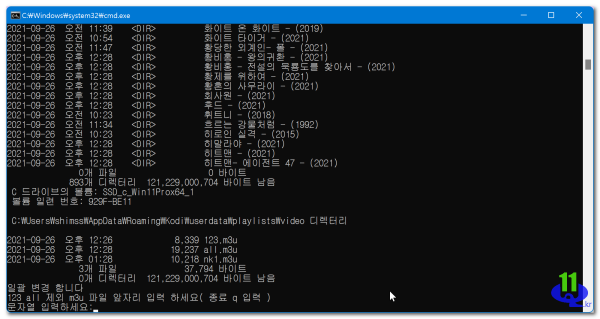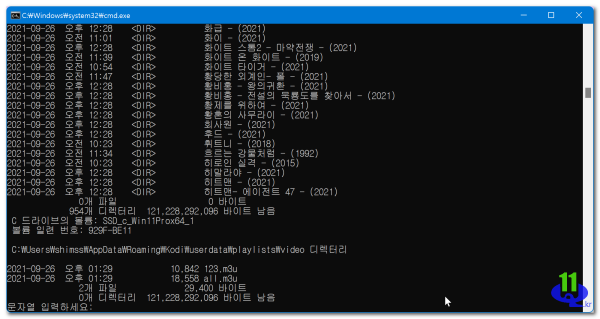윈도우 배치파일 명령한글 euckr 과 파일 한글 utf8 파일을 cmd 명령 실행시 한글 깨짐 대응 코드
컨텐츠 정보
- 71,055 조회
- 0 추천
- 목록
본문
● 윈도우 배치파일 명령한글 euckr 과 파일 한글 utf8 파일을 cmd 명령 실행시 한글 깨짐 대응 코드 사례 및 %str 문자 받기
하기 사례는 ??.cmd 입력문지 로 %str 대치되는 배치 파일 cmd 사례 입니다
echo 확장자 제외 파일이름 입력 입력된m3u파일 all.m3u 복사 123.m3u는 strm파일로 변경 echo movies에 파일이 저장 됩니다 chcp 949 # 한글깨짐 euckr/ windows 949 모드로 변경 #chcp 65001
dir movies dir *.m3u
echo 일괄 변경 합니다 echo 123 all 제외 m3u 파일 앞자리 입력 하세요( 종료 q 입력 ) setlocal :: str 변수 초기화 set str=
:REDO set /p str=문자열 입력하세요: if "%str%" == "" goto REDO if "%str%" == "q" goto QUIT
echo 1.m3u이면 1을 입력 입니다. echo 방금 입력하신 문자열은 %str%.m3u 입니다. echo 방금 입력하신 파일 %str%.m3u는 123.m3u변경 작업 입니다. echo 방금 입력하신 파일 %str%.m3u는 삭제 123.m3u to strm 되고 all.m3u에 통합 됩니다. chcp 65001 # 한글깨짐 utf8파일 보기 65001 모드로 변경 type 123.m3u copy %str%.m3u + 123.m3u all.m3u #cmd 뒤애 입력 받음으로 변경 가능 pause copy %str%.m3u 123.m3u del %str%.m3u
123_m3u_encodetype.exe 123.m3u > 123_m3u_encodetype.txt # 엔코딩 파일보기 저장 type 123_m3u_encodetype.txt chcp 949 echo ...before echo ..del m3u_encodetype.txt
del 123_m3u_encodetype.txt dir echo ..del m3u_encodetype.txt echo ..123.m3u file encodetype checking echo ..........Enter ok
123_m3u_encodetype.exe 123.m3u > 123_m3u_encodetype.txt type 123_m3u_encodetype.txt echo euckr to encording utf8 all
py_euckr_to_utf-8.exe type 123.m3u echo 123.m3u to strm change
123strm.exe dir movies dir *.m3u
goto REDO goto QUIT@echo off
▶ chcp 949
# 한글깨짐 euckr/ windows 949 모드로 변경
▶ chcp 65001
# 한글깨짐 utf8파일 보기 65001 모드로 변경
 ☞ https://11q.kr 에 등록된 자료 입니다. ♠ 정보찾아 공유 드리며 출처는 링크 참조 바랍니다♠
☞ https://11q.kr 에 등록된 자료 입니다. ♠ 정보찾아 공유 드리며 출처는 링크 참조 바랍니다♠